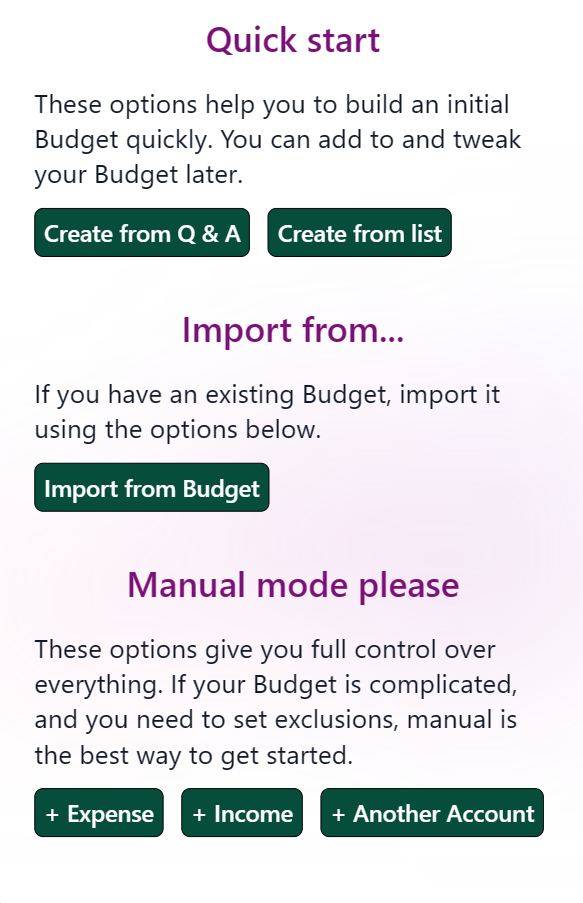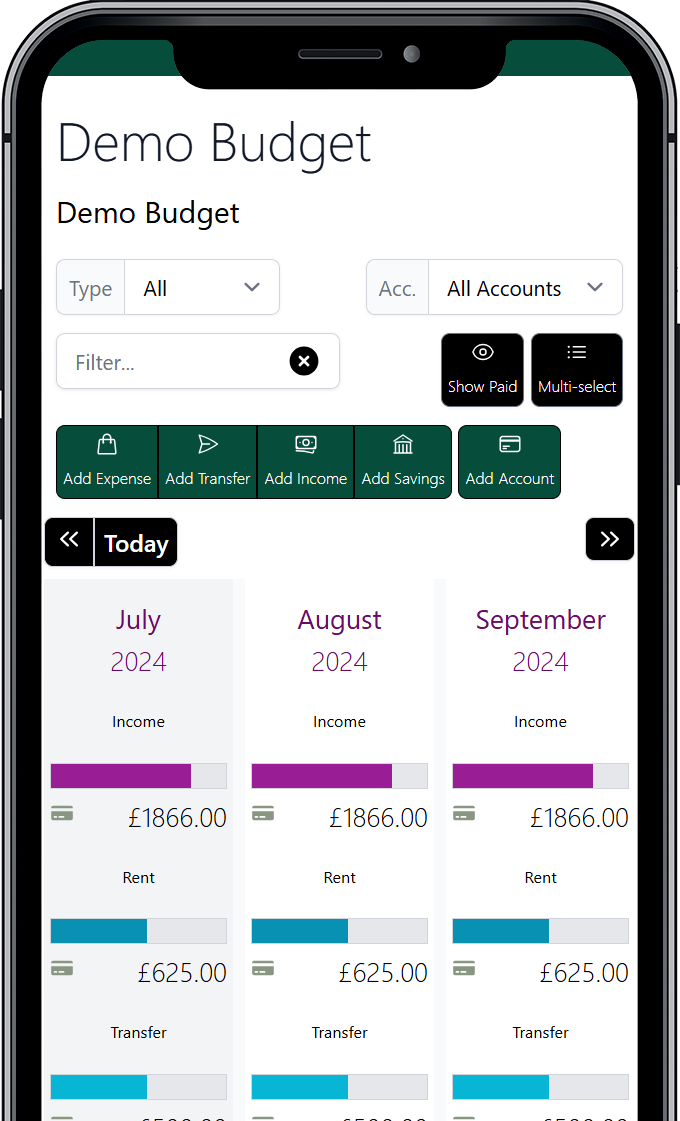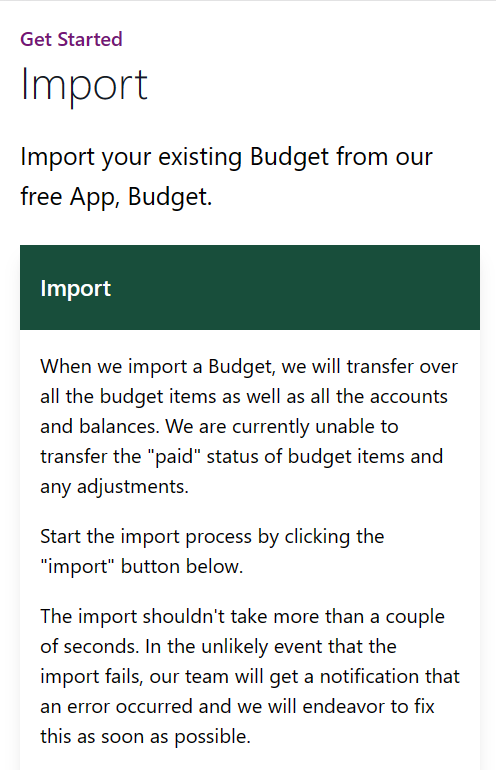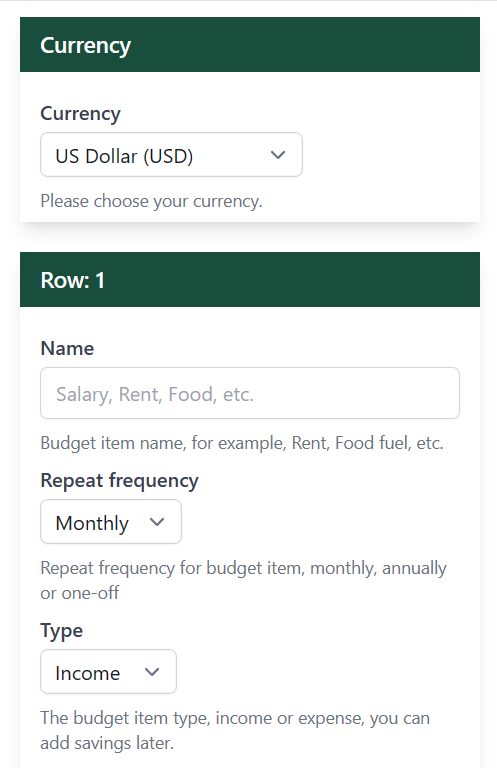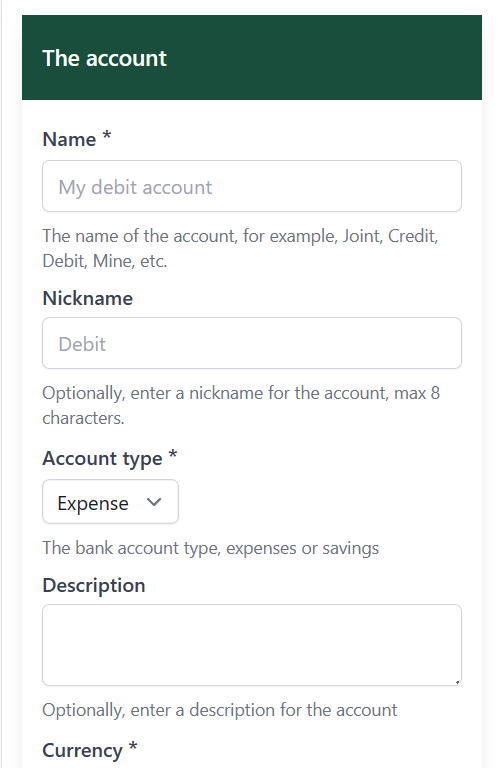Use our Q&A Tool
You can use our Q&A tool to quickly build your budget. The tool will guide you through multiple questions about your finances. Simply answer the questions and the app will generate your budget based on the information you provide.
If you don’t want to answer all of the questions, you can skip topics and also come back to the tool later. Once your budget has been generated, you will be able to make adjustments as needed.